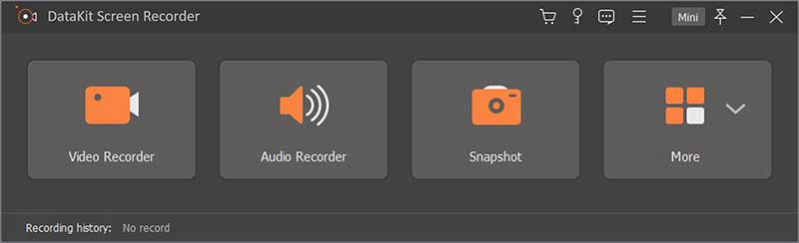DataKit Mac Screen Recorder 2.1.2
Free Trial Version
Publisher Description
DataKit Mac Screen Recorder
Perfect for Twitch streamer, Youtubers, gamers, and teachers, etc
Make Video Tutorials and Reviews Like a Pro:
With multiple mouse effects, like highlighting mouse cursor with customized size and color, DataKit makes your Video instructions, or website/ software video reviews looks cleaner and more professional.
Capture Live Streaming:
Record online videos or live streaming from YouTube, Netflix, Twitch, Vimeo, Facebook, TED, webinars, lectures, presentations, Skype calls, TeamViewer chatting, online conference, webcam videos, etc in full screen or customized screen size.
Flexible Area Selection: Select the area of the screen you want to take a screenshot of or record at the press of a button in six different modes. (Full screen, custom, Fix region, Around the mouse, follow the mouse, lock window)
Real-time Tutorial Drawing Panel:
Draw circle, Outline, add Arrows/ Text/ Step Tool with custom color and size to your screenshot or video while doing a screen capture.
Add Webcam Overlay:
Create Picture-in-Picture Videos by Recording webcam video along with the screen recording.
Changeable Mouse Effects:
You can easily Highlight the cursor movement, add a Mouse click effect or other animation, Hide cursor or desktop icons, and disable the screensaver while recording with the DataKit Screen Recorder.
Output high-quality MP4, MOV, GIF:
Select output Video quality, Video format and Frame rate as you like with multifunctional setting panel.
Output Lossless MP3, WMA, M4A, AAC:
Capture Sound from System and microphone respectively or simultaneously. Change the volume of the microphone and system sounds.
Add Watermark to Video
Project History
About DataKit Mac Screen Recorder
DataKit Mac Screen Recorder is a free trial software published in the Screen Capture list of programs, part of Graphic Apps.
This Screen Capture program is available in English, Dutch, French, Japanese. It was last updated on 23 April, 2024. DataKit Mac Screen Recorder is compatible with the following operating systems: Mac.
The company that develops DataKit Mac Screen Recorder is DataKit Software. The latest version released by its developer is 2.1.2.
The download we have available for DataKit Mac Screen Recorder has a file size of 1.05 MB. Just click the green Download button above to start the downloading process. The program is listed on our website since 2018-12-01 and was downloaded 637 times. We have already checked if the download link is safe, however for your own protection we recommend that you scan the downloaded software with your antivirus. Your antivirus may detect the DataKit Mac Screen Recorder as malware if the download link is broken.
How to install DataKit Mac Screen Recorder on your Windows device:
- Click on the Download button on our website. This will start the download from the website of the developer.
- Once the DataKit Mac Screen Recorder is downloaded click on it to start the setup process (assuming you are on a desktop computer).
- When the installation is finished you should be able to see and run the program.